How to withdraw assets
Step-by-step guide to securely withdrawing assets from your Lockbox
Withdrawing assets from your lockbox provides access to your secured tokens and NFTs. This process includes verification steps to ensure only authorized access.
The withdrawal process includes security steps including 2FA verification and transaction signing to protect your assets during transfer to your destination.
Navigate to the lockbox portfolio
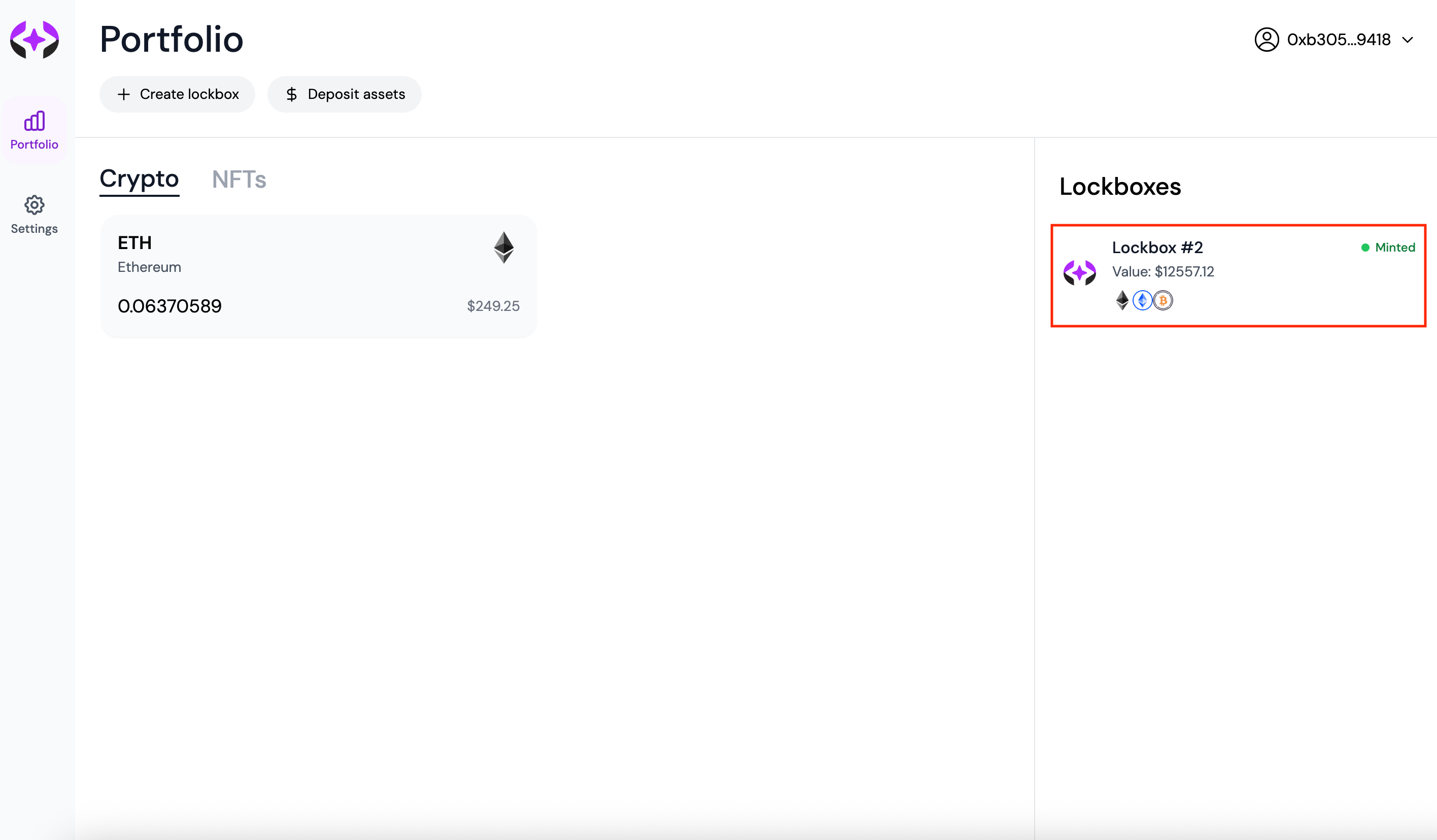
Access your portfolio page and locate the lockbox containing the assets you wish to withdraw.
Click the withdraw assets CTA
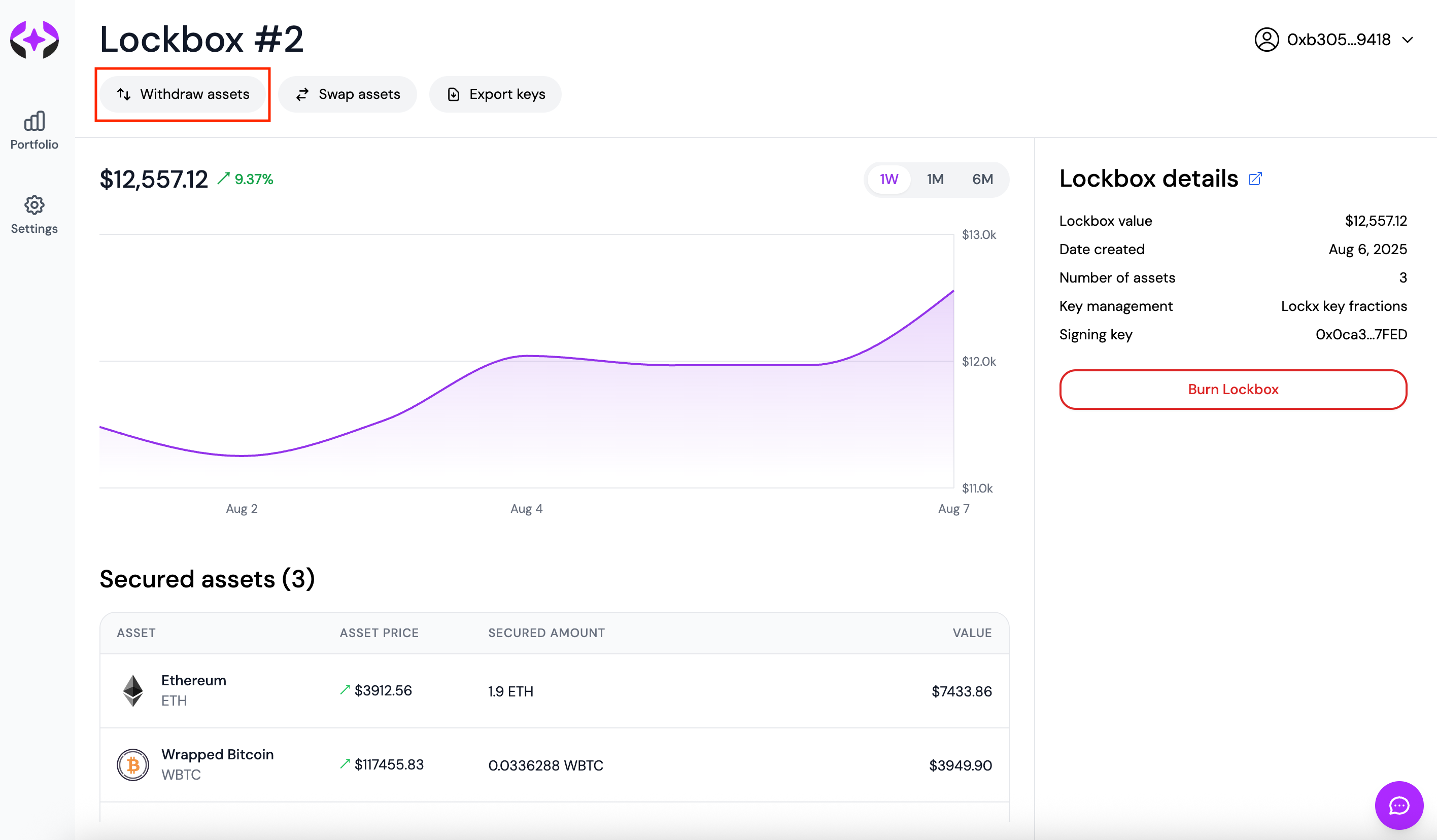
In the lockbox details view, click the "Withdraw assets" button located in the upper left under the header.
Select the amount to withdraw
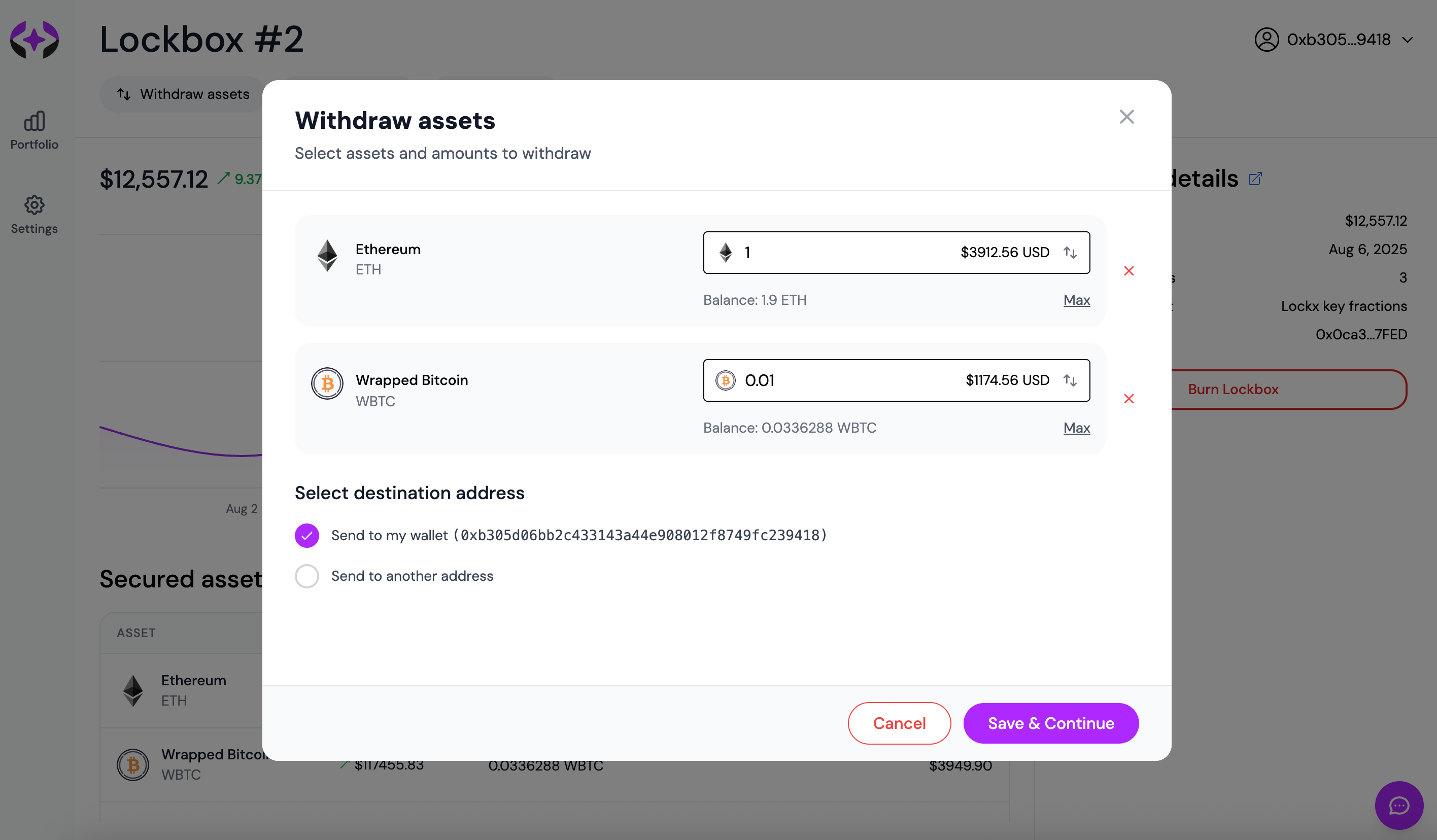
Enter the amount of tokens you want to withdraw from your secured assets, with real-time balance updates.
Select destination
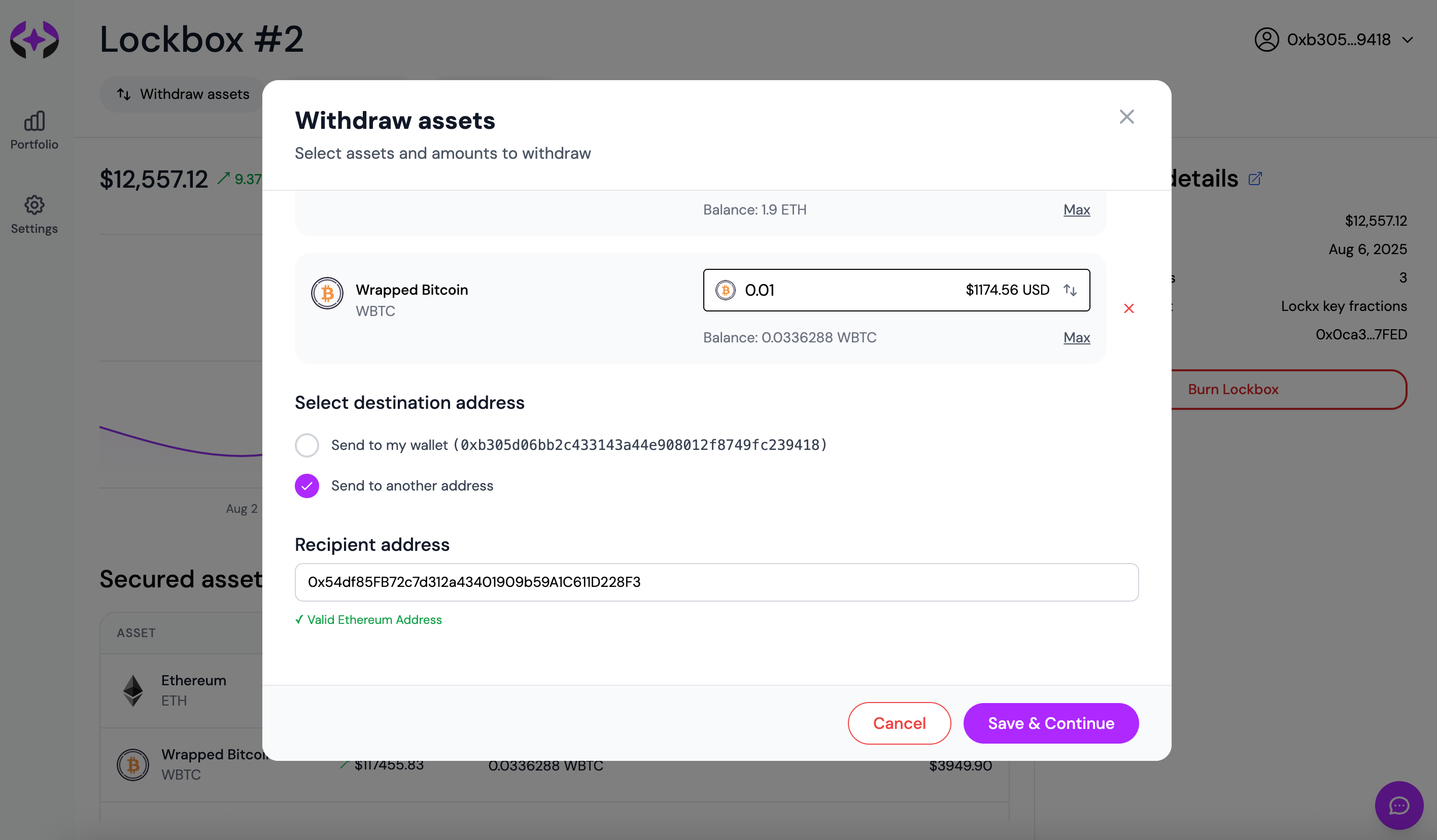
Choose where you want the withdrawn assets to go. You have two options:
- Send to my wallet: Send tokens directly to your connected wallet for normal usage
- Send to another address: Send tokens to a different address in case your current wallet was compromised or for recovery purposes
Review withdrawal summary
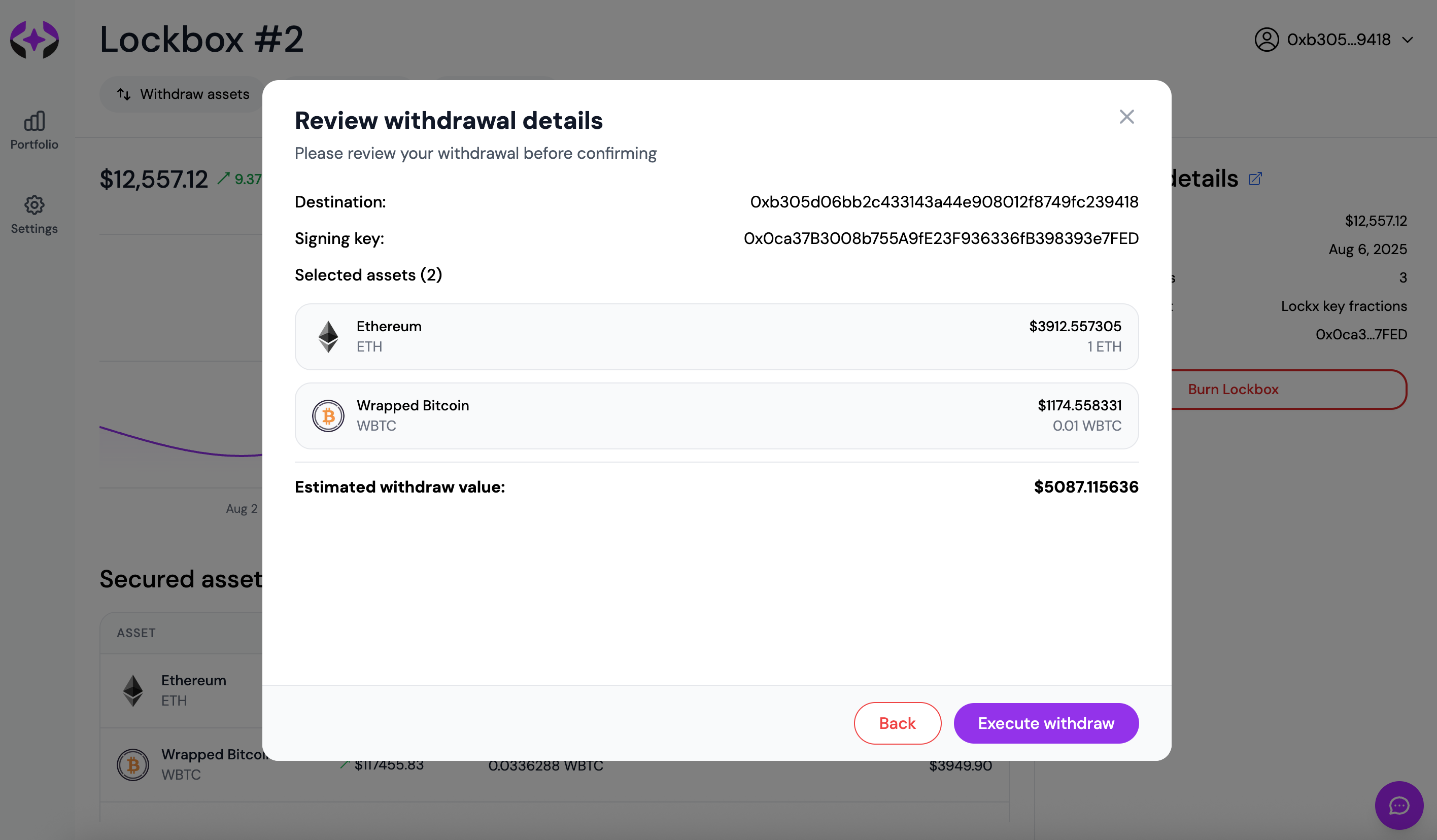
Review all withdrawal details including amounts, destination address, and fees before proceeding with the secure withdrawal flow.
Begin withdrawal execution flow
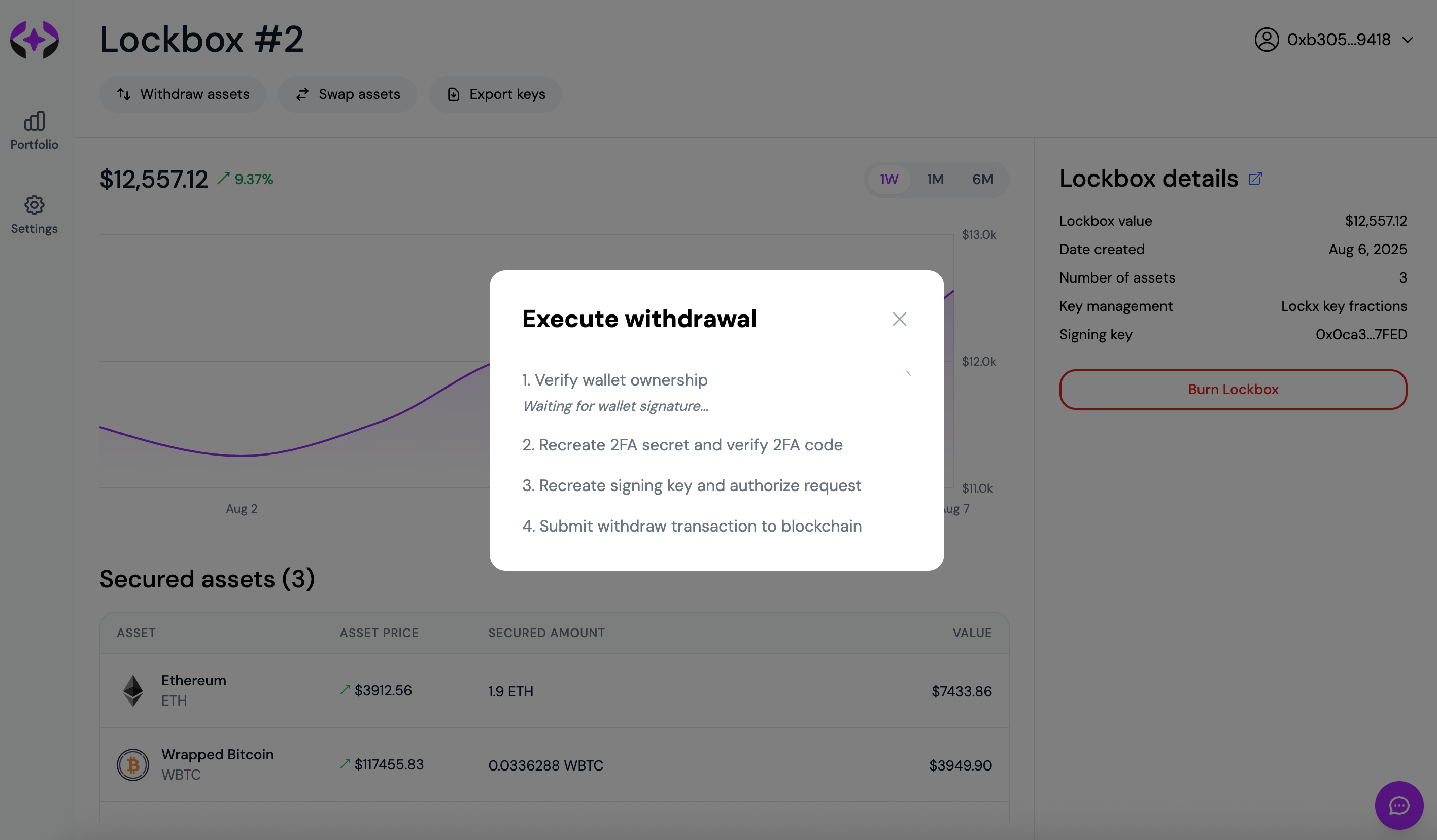
The secure withdrawal execution process begins with wallet verification and multi-step security checks.
Recreate 2FA secret and verify 2FA code
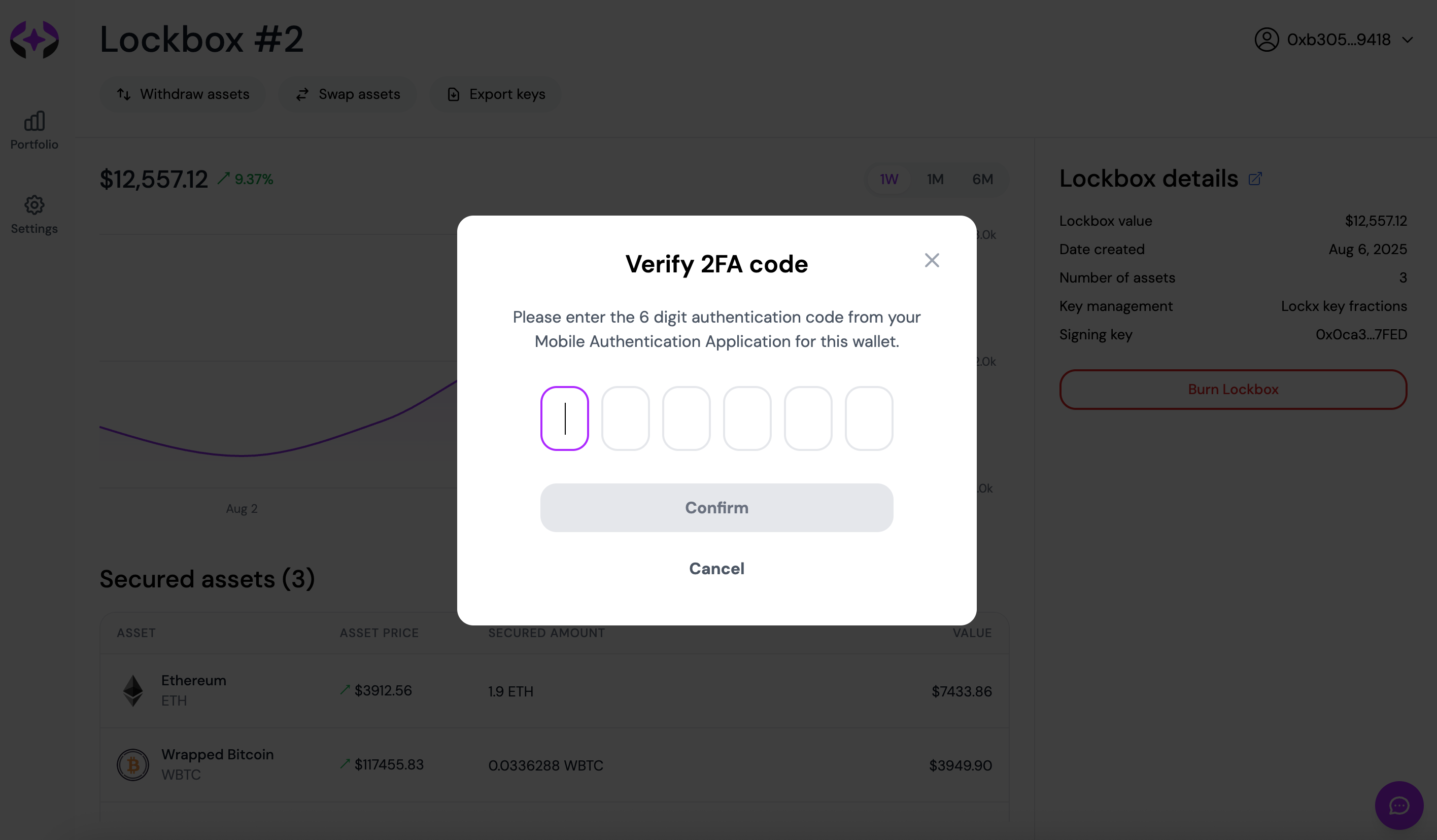
Enter your 6-digit authentication code from your mobile authenticator app to verify the withdrawal operation.
Recreate signing key and authorize withdrawal request
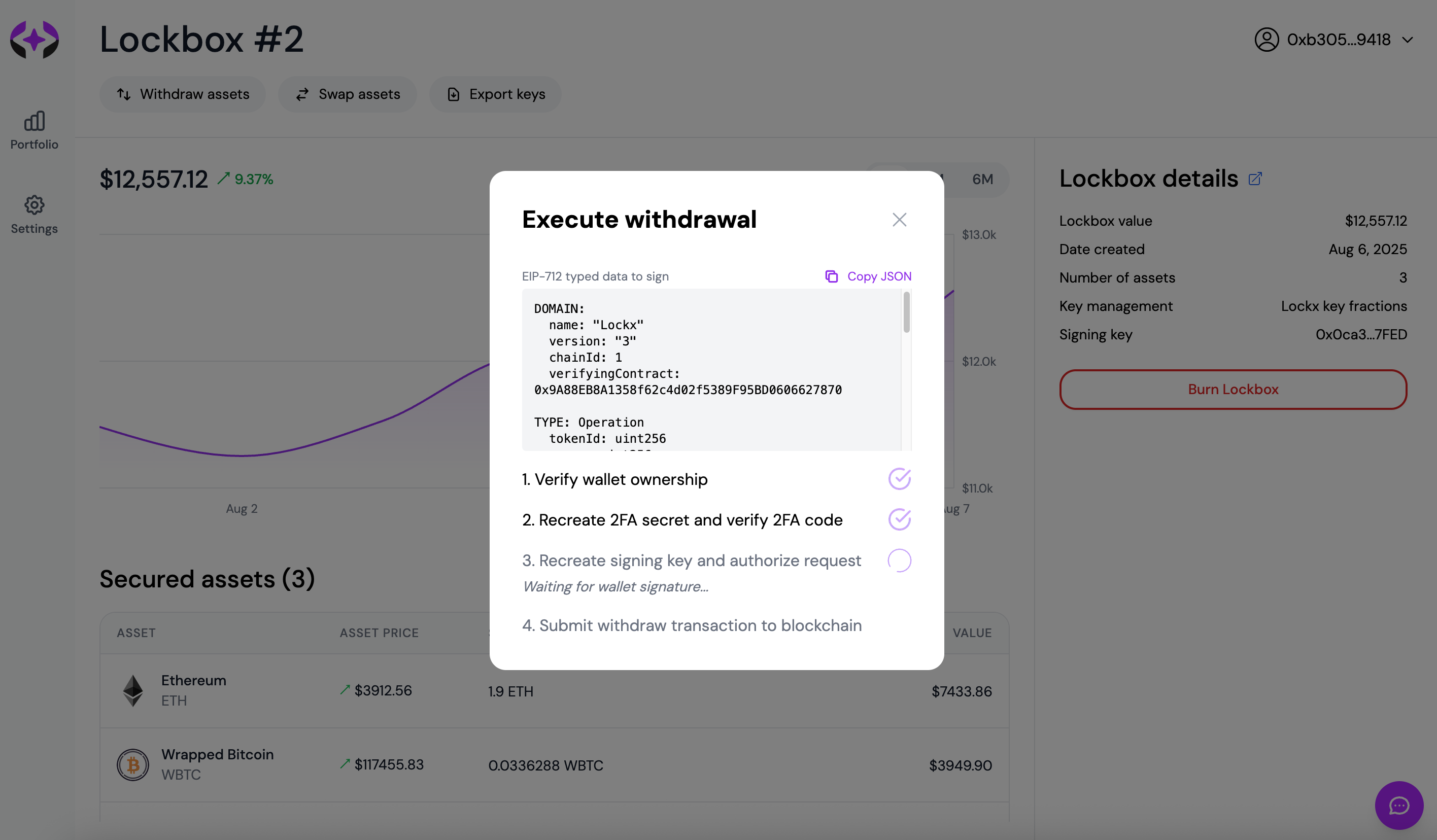
The system recreates your signing key and prepares the authorization request with EIP-712 typed data for signing.
Approve withdrawal on main wallet
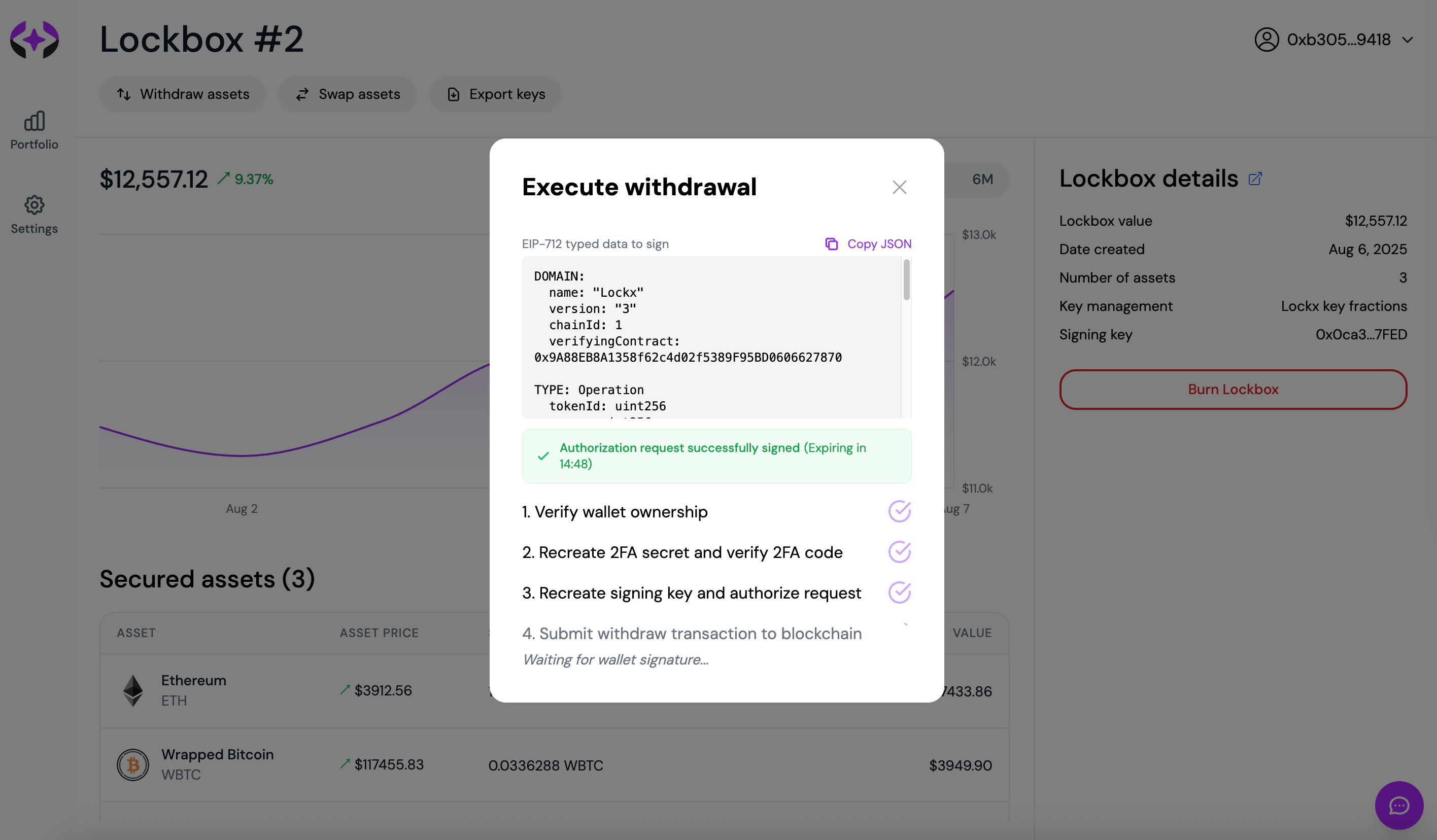
Complete the final approval step by signing the transaction with your main wallet to execute the withdrawal.
Receive withdrawal
Withdrawal success!
Your assets have been successfully withdrawn from Lockbox #2. You can manage your Lockbox in your Portfolio.
The withdrawal modal displays success confirmation with transaction details and confirmation options. Your withdrawn assets are now available at your specified destination address and have been securely transferred from your lockbox. Assets should appear in your destination wallet within a few minutes, depending on network confirmation times.
Important security considerations
Multi-layer verification
Multiple security layers including wallet verification, 2FA authentication, and cryptographic signing ensure that only authorized users can execute withdrawals from secured assets.
Destination address validation
Always carefully verify the destination address before confirming any withdrawal. Blockchain transactions are irreversible, so ensuring the correct recipient address is critical for successful asset recovery.
EIP-712 signing
All withdrawal transactions use EIP-712 structured data signing, which provides transparency by displaying readable transaction details directly in your wallet before signing.
Always verify the transaction data shown in your wallet interface before approving any signature request. This ensures you understand exactly what operation you're authorizing and prevents malicious transactions.