How to deposit assets
Step-by-step guide to depositing assets into your Lockbox
Depositing assets into your Lockbox provides storage for your cryptocurrency tokens and NFTs. The deposit process involves asset selection, approval management, and transfer execution.
This tutorial covers the deposit workflow from asset selection through completion, including smart contract approvals and transaction verification on the Ethereum network.
Navigate to Portfolio tab and select deposit assets CTA
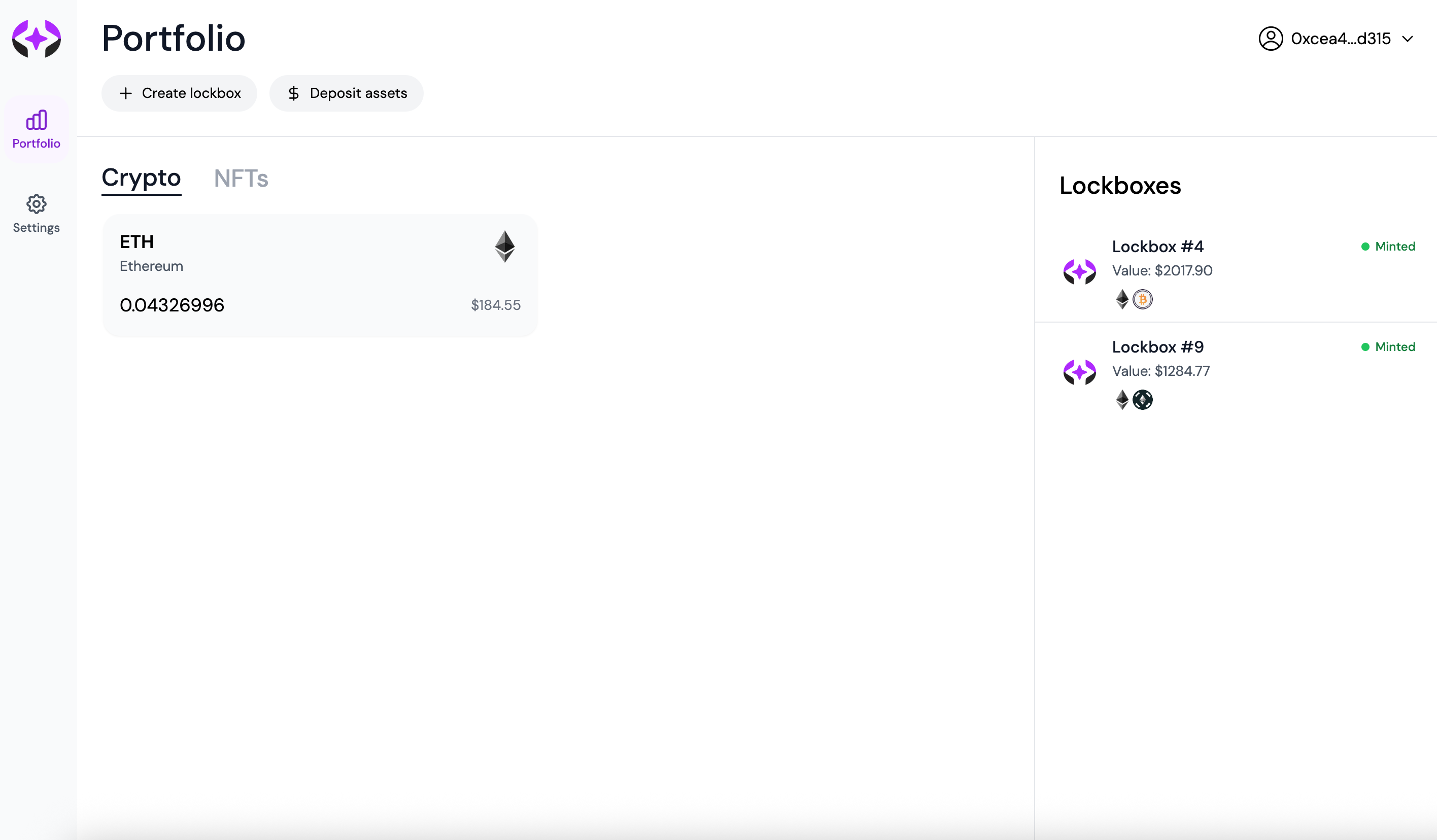
Navigate to the Portfolio tab in the main navigation where you can view your existing Lockboxes and available wallet assets. Click the "Deposit Assets" button or hover over a specific Lockbox card and select "Begin deposit process" to initiate asset selection.
Select the target Lockbox where you want to deposit your assets. Each Lockbox displays its current contents and allows you to add compatible assets from your connected wallet.
Select amount to deposit
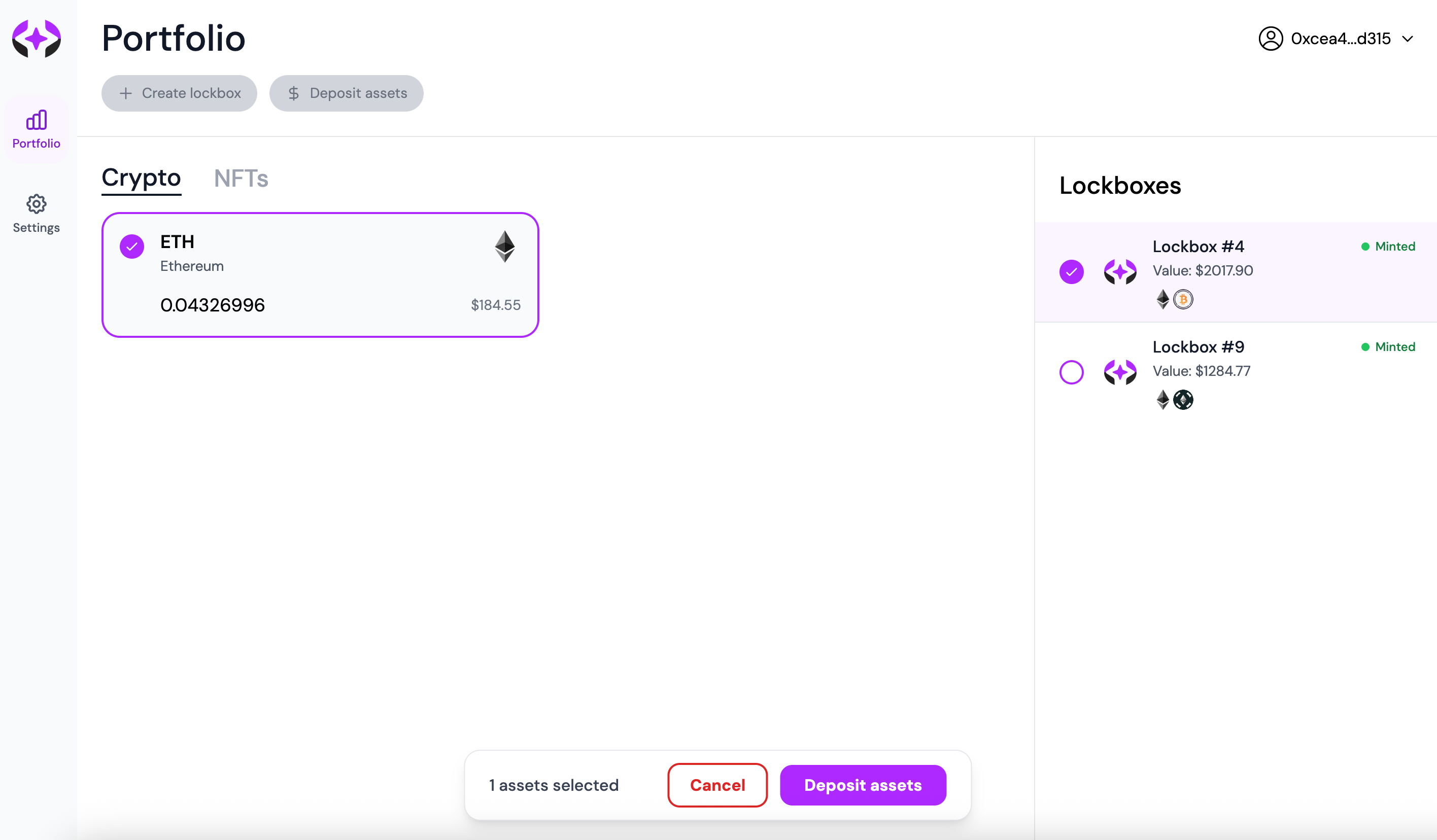
Choose the assets and amounts you want to deposit from your wallet. You can select any combination of ETH, ERC-20 tokens, and NFTs that are compatible with the Lockx platform. Specify the exact amounts for tokens or select individual NFTs to include in your deposit.
Review deposit summary
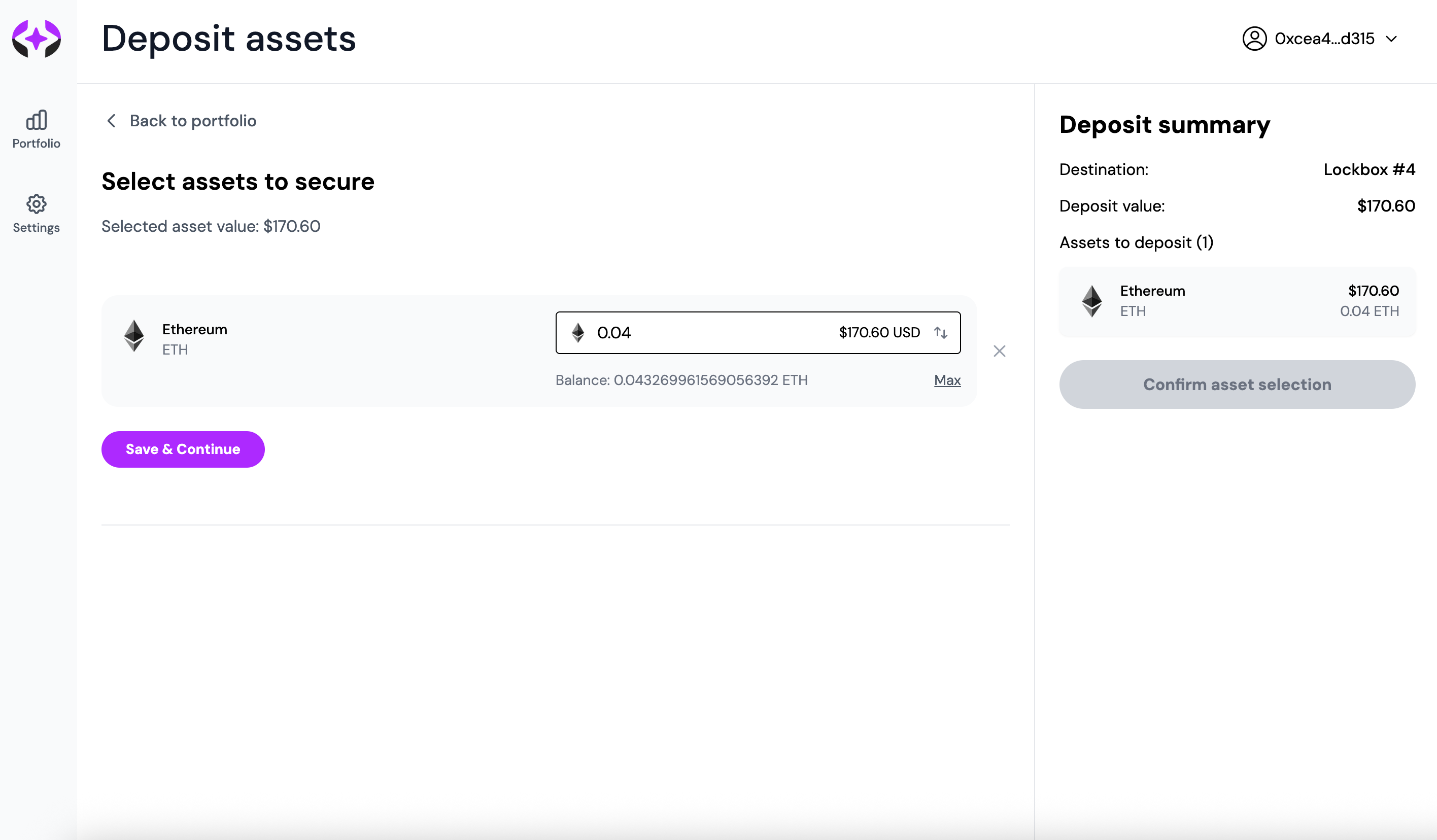
Review the complete deposit summary showing all selected assets, their current values, and the target Lockbox. Verify that all details are correct before proceeding to the secure execution process. Click "Confirm Deposit" to begin the multi-step security workflow.
Begin deposit execution flow
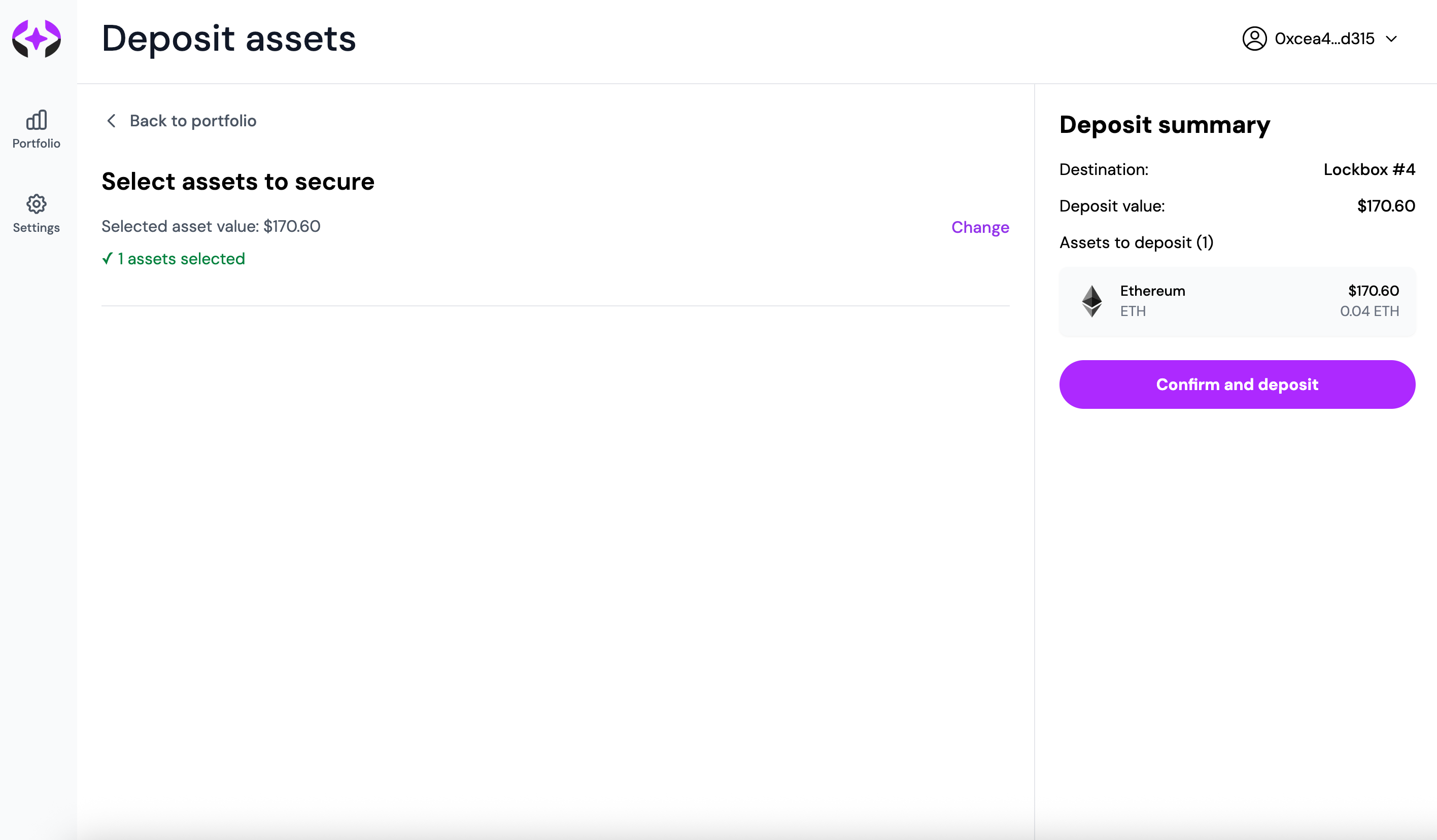
The secure deposit execution begins with step 1: "Verify wallet ownership". This step requires a wallet signature to cryptographically prove you control the connected address and authorize the deposit operation. The verification includes details about the specific assets being deposited.
Request approval from smart contracts
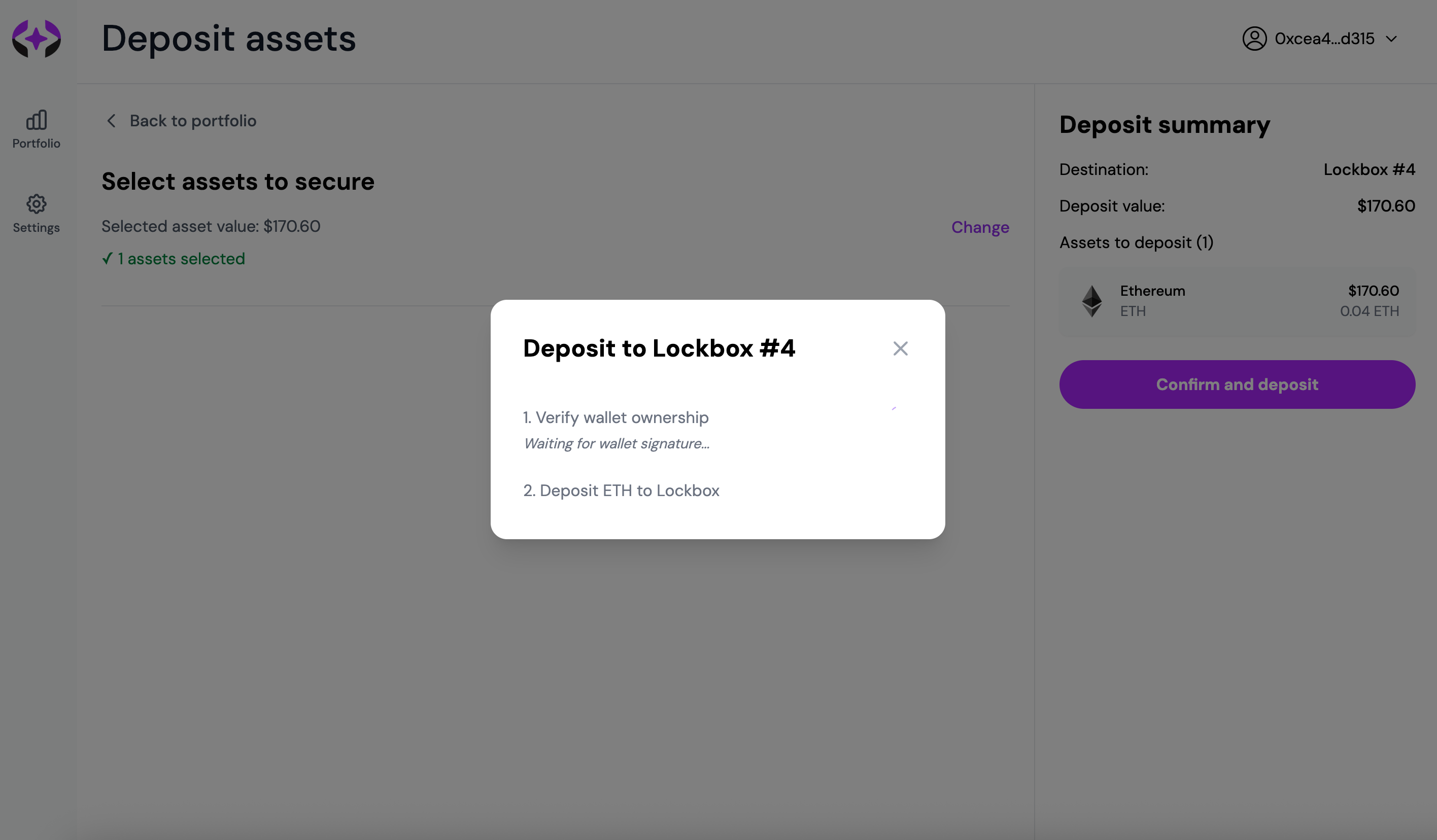
For ERC-20 tokens and NFTs, step 2 involves "Request approval from smart contract". This process grants the Lockx contract permission to transfer your selected assets. Each asset type requires specific approval:
- ERC-20 tokens: Approve token spending allowance
- NFTs (ERC-721): Set approval for all or specific token transfers
- ETH: No approval required as it's the native currency
Traditional wallets complete separate approval transactions for each asset type.
Deposit and secure assets
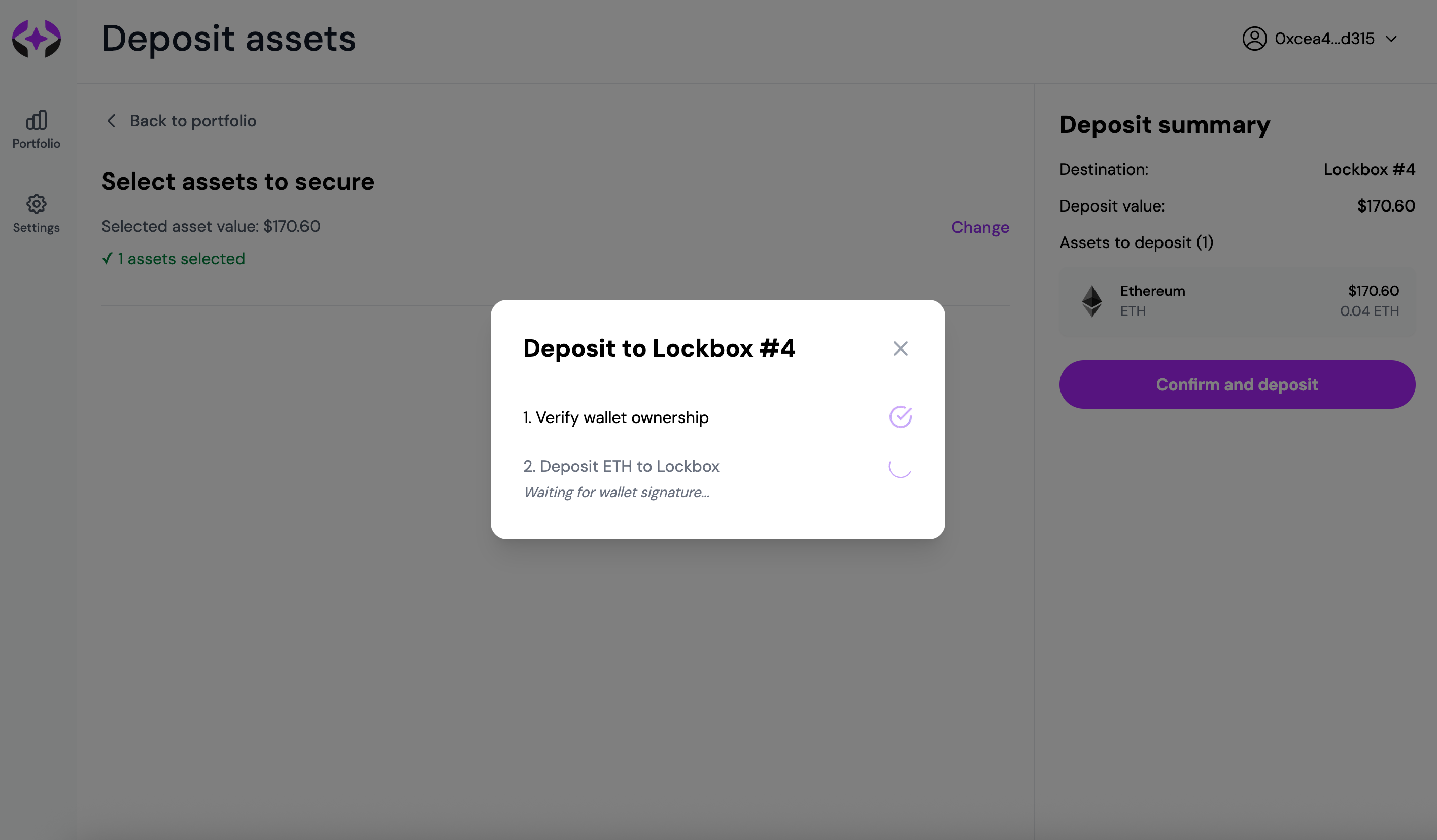
Step 3 executes the actual deposit: "Deposit and secure assets". This final transaction transfers your approved assets from your wallet to the Lockbox's secure storage. The transaction is recorded on the Ethereum blockchain and you can monitor progress through the provided Etherscan link.
Deposit success
Deposit success!
Your assets have been successfully deposited into Lockbox #1234. You can manage your Lockbox in your Portfolio.
View on Etherscan →Upon successful completion, the deposit success modal confirms that your assets have been securely transferred to the Lockbox. Click "View Lockbox" to proceed to your updated Portfolio view.
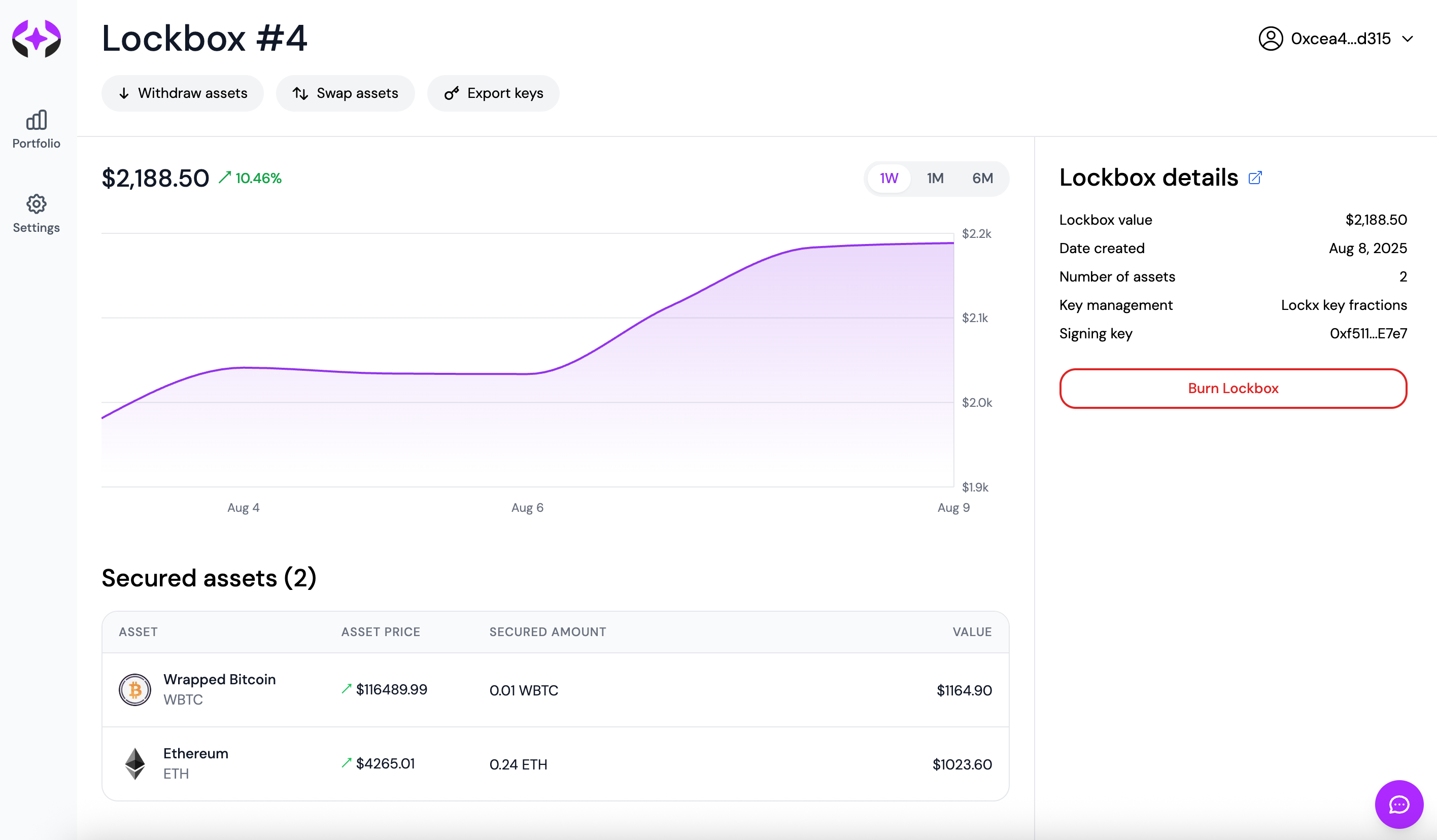
Your deposited assets are now available in your Lockbox with updated balances reflected in your Portfolio. The assets are protected by the same cryptographic security as all Lockbox contents and can be managed through the Portfolio interface.
View updated Lockbox
After successful deposit completion, navigate back to your Portfolio to view the updated Lockbox contents. Your newly deposited assets will be displayed alongside existing assets, with current values and security status clearly indicated in the interface.
Important security considerations
Gas fee planning
Ensure you have sufficient ETH to cover gas fees for approval and deposit transactions. Traditional wallets require separate transaction fees for approvals and the final deposit.
Asset compatibility
Only standard ERC-20 tokens, ERC-721 NFTs, and native ETH are supported. Experimental or non-standard token types may cause transaction failures and should be avoided.
Transaction monitoring
Each step provides Etherscan links to monitor transaction progress on the blockchain. Deposit transactions typically confirm within minutes depending on network congestion and gas pricing.
Keep the deposit modal open until all transactions complete successfully to ensure proper execution and avoid potential issues with incomplete deposits.